Microsoft has developed Teams specific diagnostic scenarios. This cover a lot of scenarios which administrators request for help.
Login to your M365 admin portal https://admin.microsoft.com
Open Help and use “Diag: Teams call forward”. Insert the sip address of the user and the phone number that calls are being forwarded.
If you run this test, you will get some additional details and can check if the call forward is enabled or not.
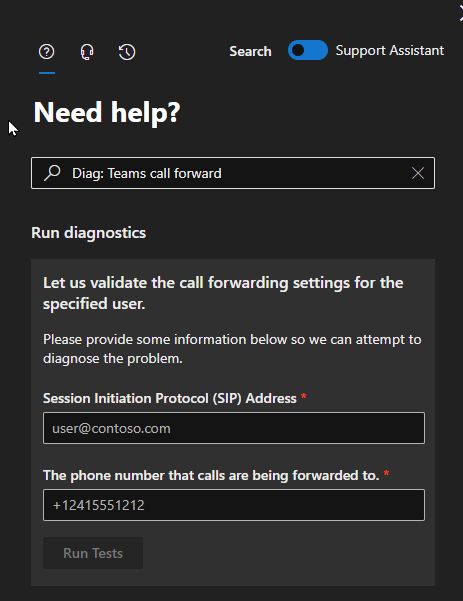
You can find a list of available diagnostics on this website:
Self-help diagnostics for Teams administrators – Microsoft Teams | Microsoft Docs