Auch schon wie bei Lync 2010, werden die Lync 2013 Client Einstellungen in der Registry gespeichert. Das sich der Speicherort für Lync 2013 geändert hat, sind hier alle Registry Schlüssel beschrieben.
Schlüssel unter Lync:
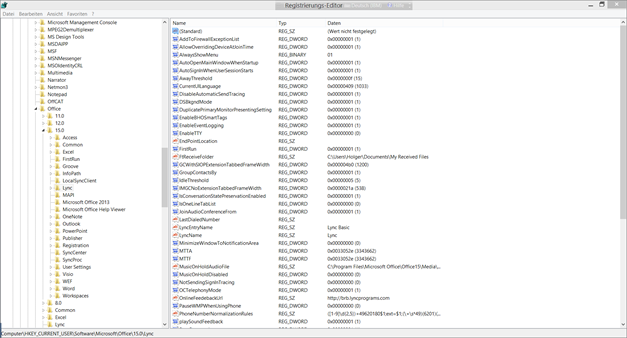
HKCU:\Software\Microsoft\Office\15.0\Lync
Schlüssel:
AddToFirewallExceptionList
AllowOverridingDeviceAtJoinTime
AutoOpenMainWindowWhenStartup
AutoSignInWhenUserSessionStarts
AwayThreshold
CurrentUILanguage
DSBkgndMode
DuplicatePrimaryMonitorPresentingSetting
EnableBHOSmartTags
EnableEventLogging
EnableTTY
EndPointLocation
FirstRun
FtReceiveFolder
GCWithRosterTabbedFrameWidth
GroupContactsBy
IdleThreshold
IMGCNoExtensionTabbedFrameWidth
IMLargeExtensionTabbedFrameWidth
IMMediumExtensionTabbedFrameWidth
IsConversationStatePreservationEnabled
IsOneLineTabList
JoinAudioConferenceFrom
LastDialedNumber
LyncEntryName
LyncName
MinimizeWindowToNotificationArea
MTTA
MTTF
MTTT
MusicOnHoldAudioFile
MusicOnHoldDisabled
NotSendingSignInTracing
OCTelephonyMode
playSoundFeedback
SavePassword
ServerSipUri
ServerUsername
ShowContactFriendlyName
ShowContactStatus
ShowEmoticons
ShowFavoriteContacts
ShowPhoto
ShowUserConsentForAutomaticSendTracing
SortContactsByName
suspendSoundWhenBusy
suspendSoundWhenConversationWindowInForeground
suspendSoundWhenDND
TracingLevel
TwoLineView
WindowMax
WindowRect
Schlüssel unter dem Benutzer Account:
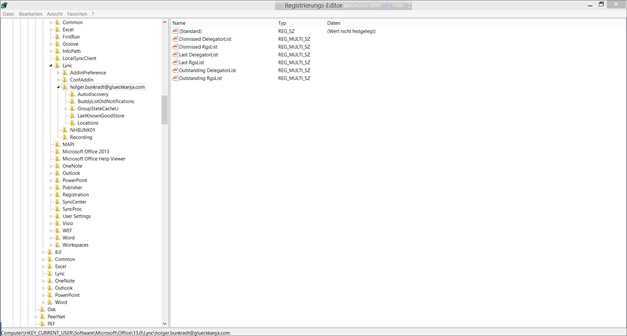
HKCU:\Software\Microsoft\Office\15.0\Lync\user.name@contoso.com
Schlüssel:
Conversations
Dismissed DelegatorList
Dismissed RgsList
Last DelegatorList
Last RgsList
Outstanding DelegatorList
Outstanding RgsList
PreferredGeometry
TrustModelData
HKCU:\Software\Microsoft\Office\15.0\Lync\user.name@contoso.com\Autodiscovery
Schlüssel:
cacheVersion
ExternalAvailabilityServerUrl
ExternalBasicEcpUrl
ExternalEcpPhotoUrl
ExternalEcpUrl
ExternalEwsUrl
ExternalOofServerUrl
ExternalPhotoUrl
ExternalServerVersion
ExternalTimeToLive
InternalAvailabilityServerUrl
InternalBasicEcpUrl
InternalEcpUrl
InternalEwsUrl
InternalOofServerUrl
InternalPhotoUrl
InternalServerVersion
InternalTimeToLive
TimeStamp
WasSoapBased
WasWsSecurityBased
HKCU:\Software\Microsoft\Office\15.0\Lync\user.name@contoso.com\BuddyListOldNotifications
Einträge der SIP Uri’s
HKCU:\Software\Microsoft\Office\15.0\Lync\user.name@contoso.com\ContactStateCacheU\sip:user.name@contoso.com\
Schlüssel:
Name
ClickToCall
HKCU:\Software\Microsoft\Office\15.0\Lync\user.name@contoso.com\DS
Schlüssel:
DontShowCWCloseTabQuery
DSAppsharingGrantControlToSpecificPersonNotification
DSCLOSELSCONF
DSCLOSEVOICE
DSLogoutCloseConversations
DSStartAppsharingNotification
HKCU:\Software\Microsoft\Office\15.0\Lync\user.name@contoso.com\GroupStateCacheU
Enthält alle Gruppen, Kontakte und GUIDs
HKCU:\Software\Microsoft\Office\15.0\Lync\user.name@contoso.com\LyncAutodiscovery
Schlüssel:
cacheVersion
ExternalAuthServerUrl
ExternalSipServerUrl
ExternalTimeToLive
InternalAuthServerUrl
InternalSipServerUrl
InternalTimeToLive
TimeStamp
WebTicketServiceUrl