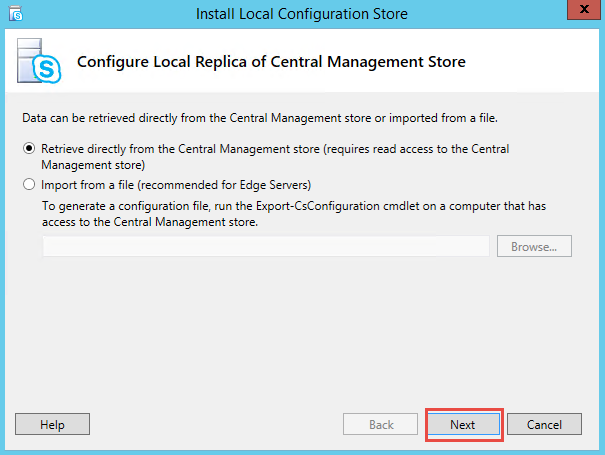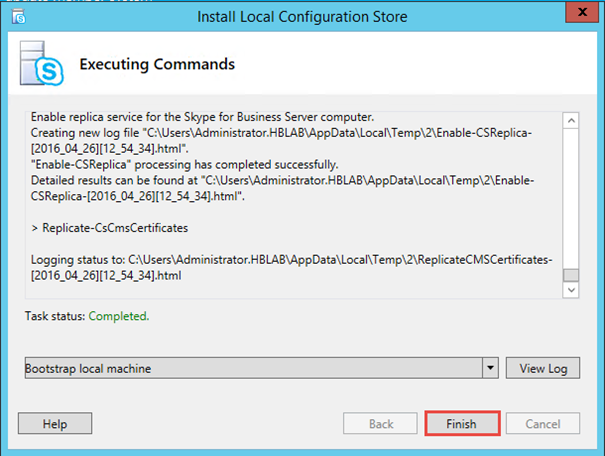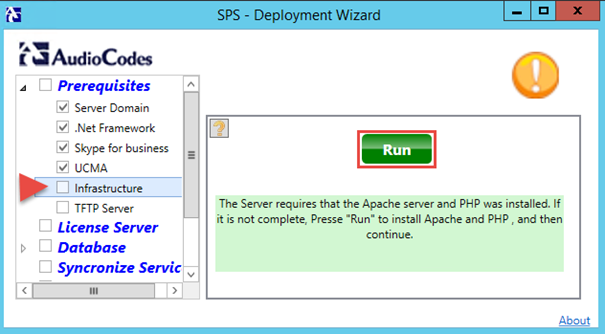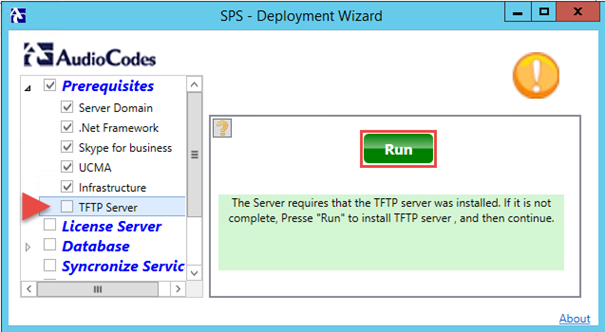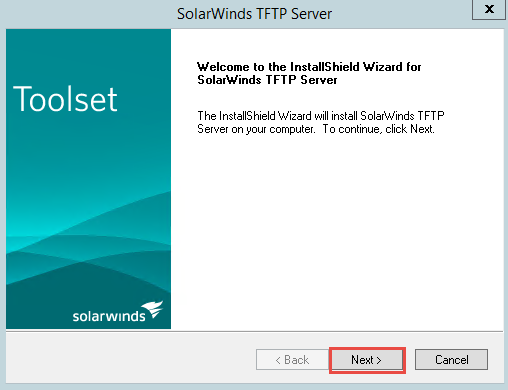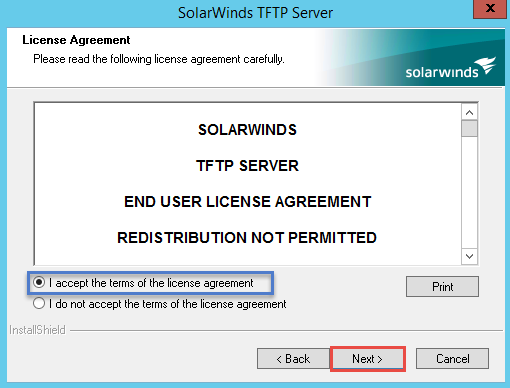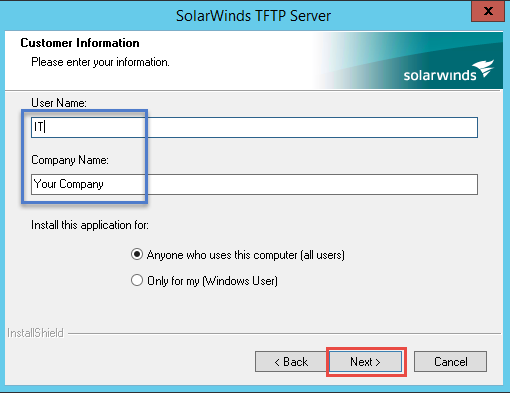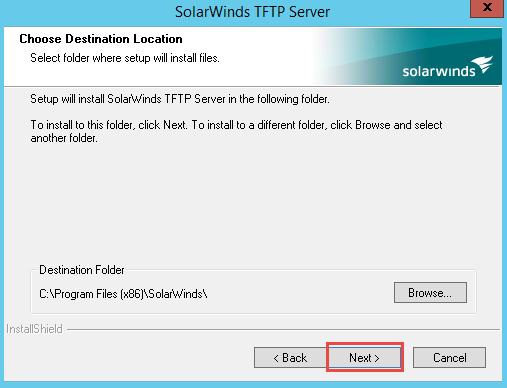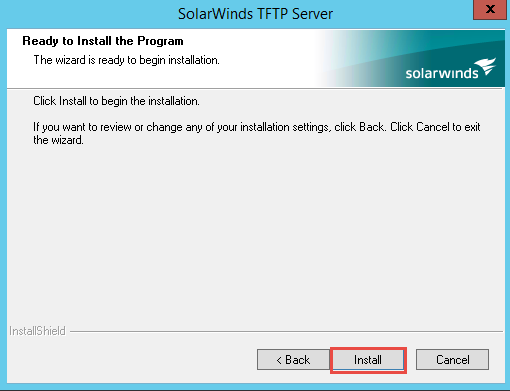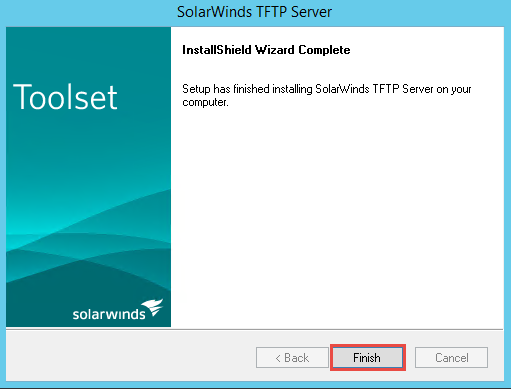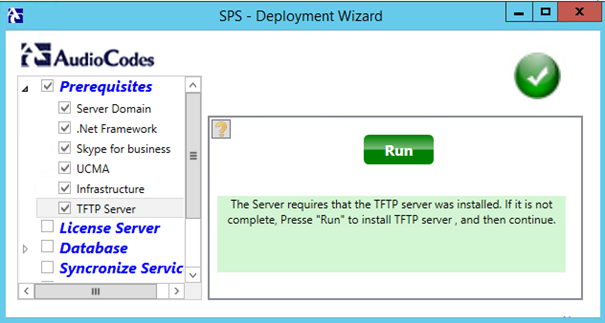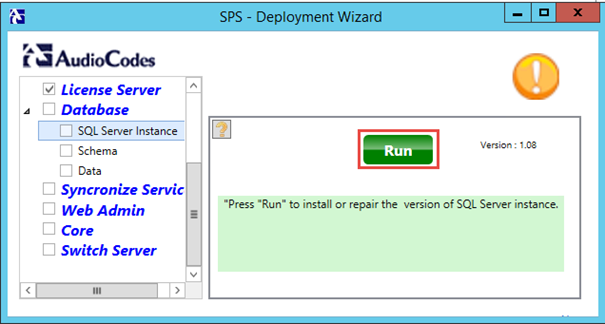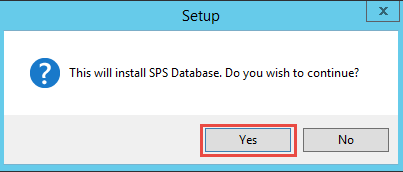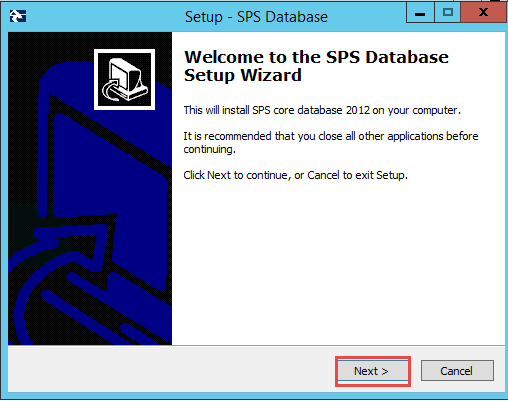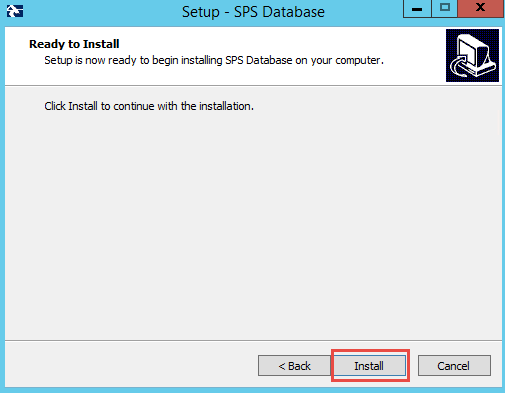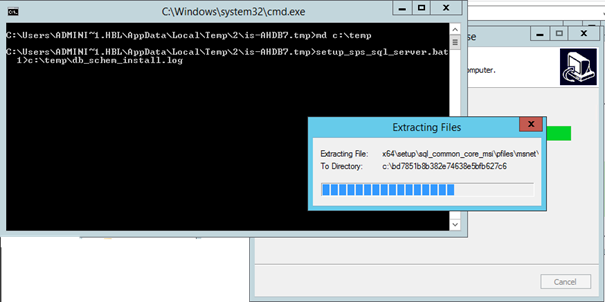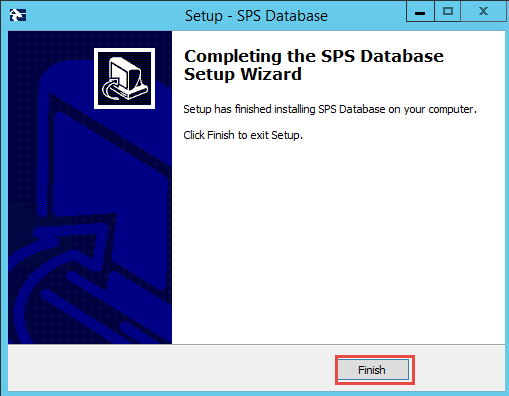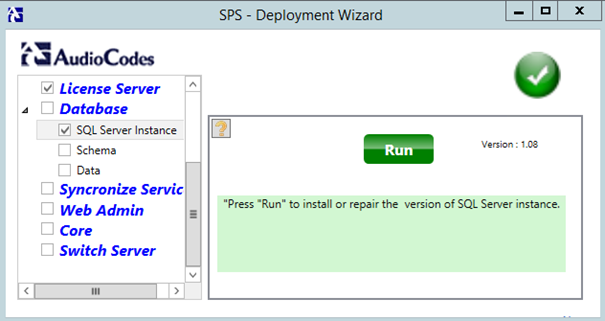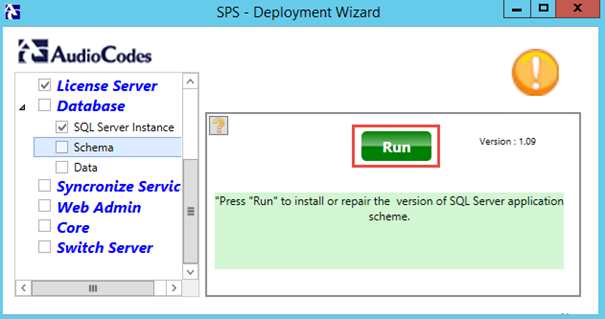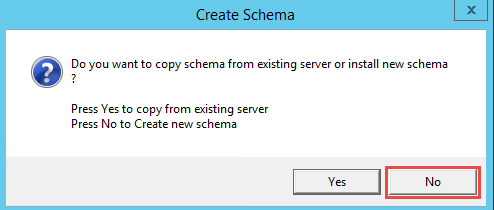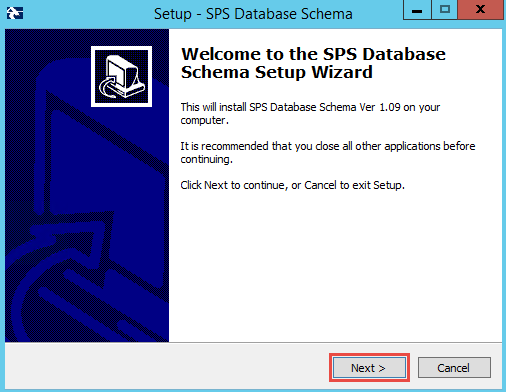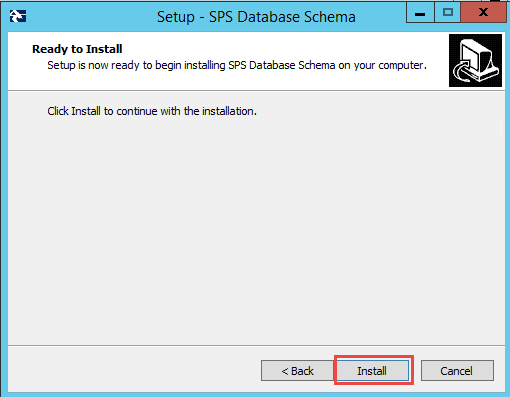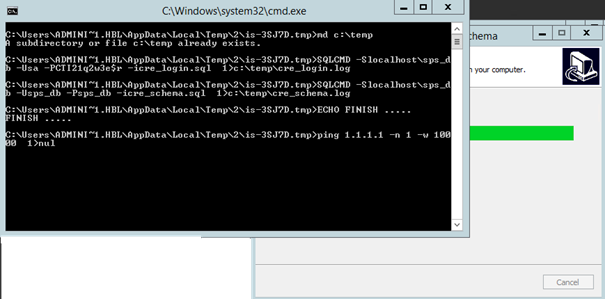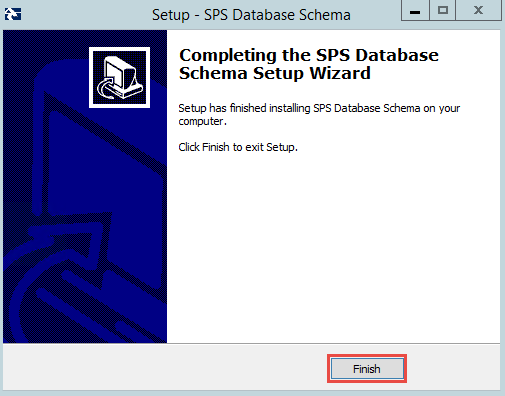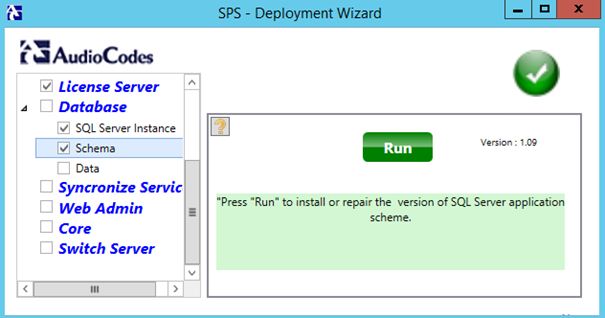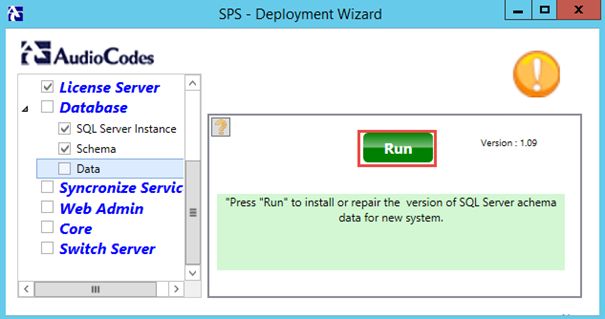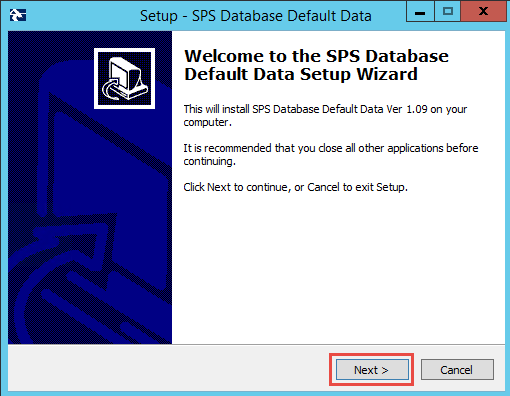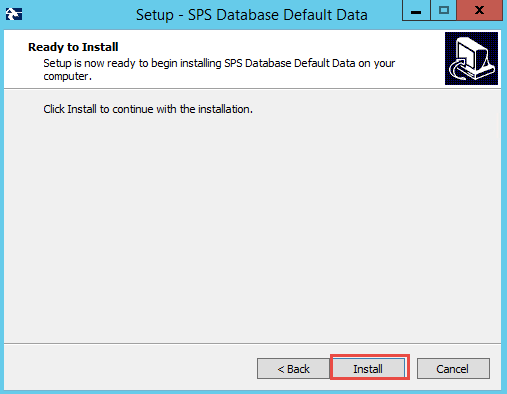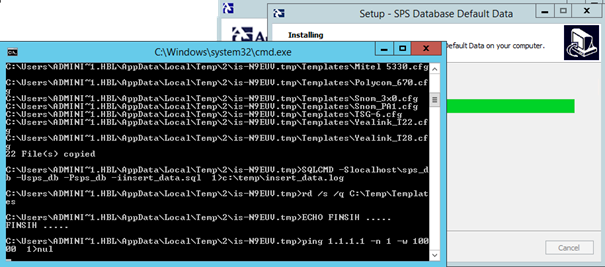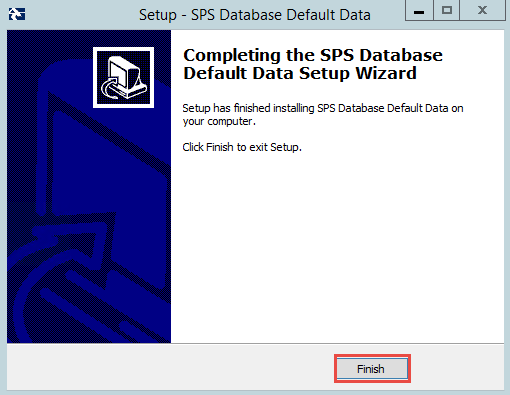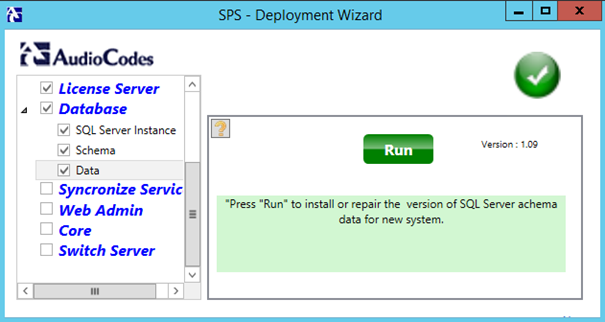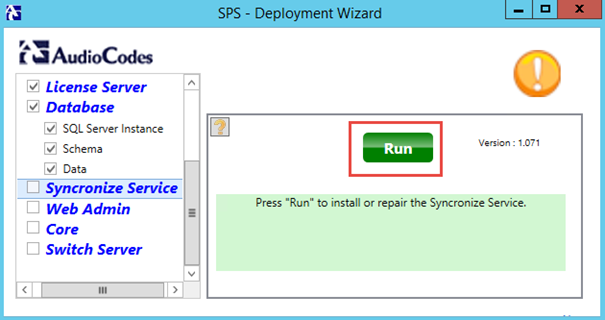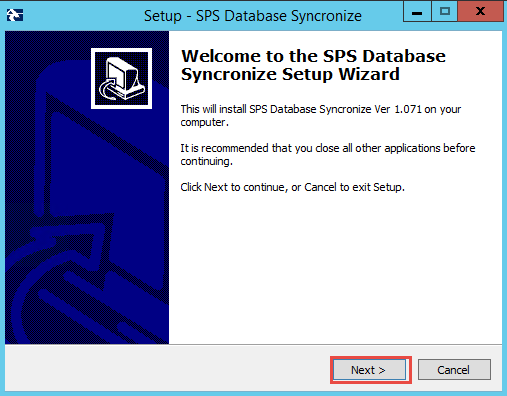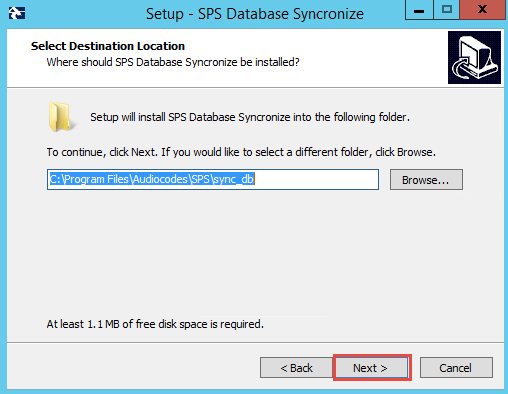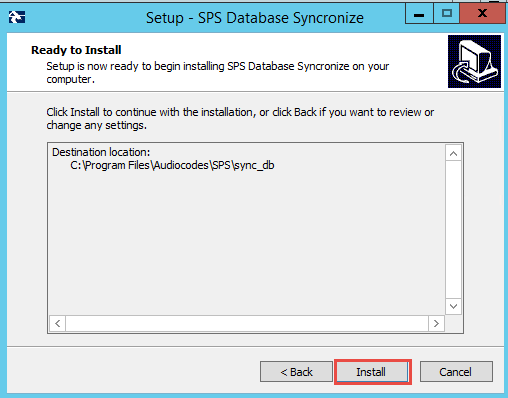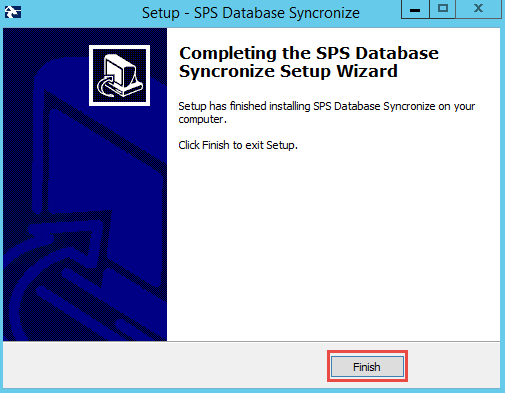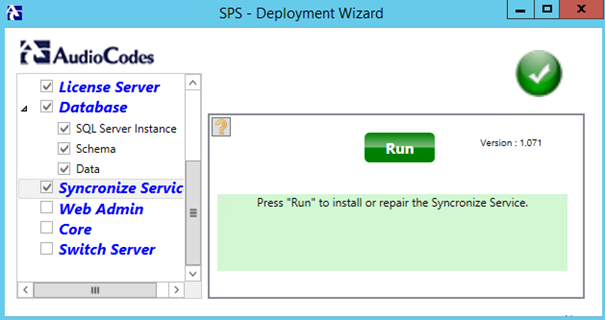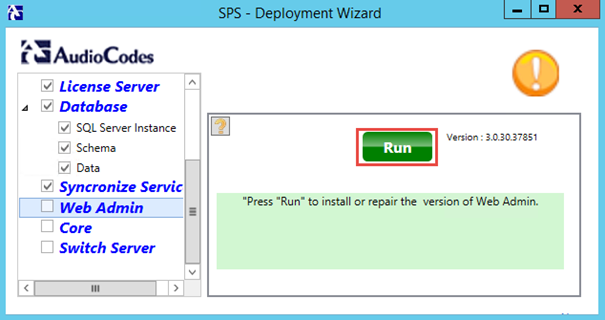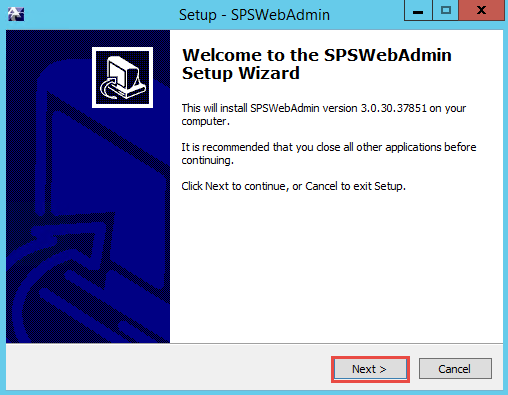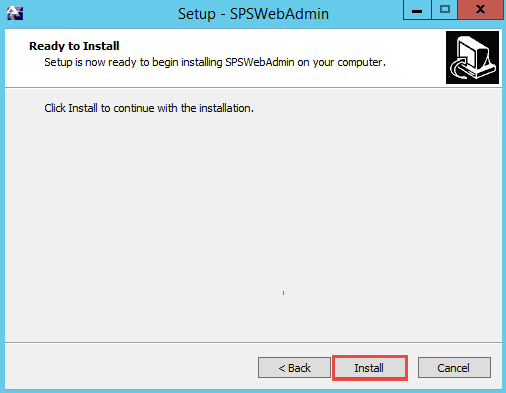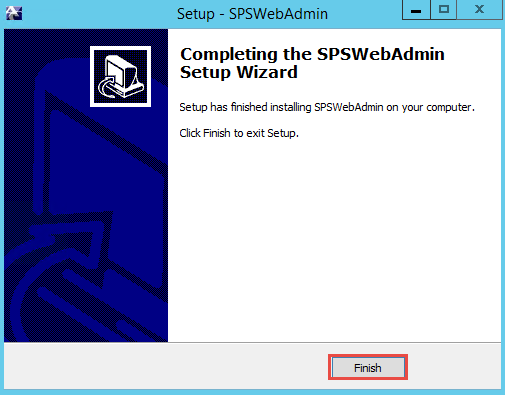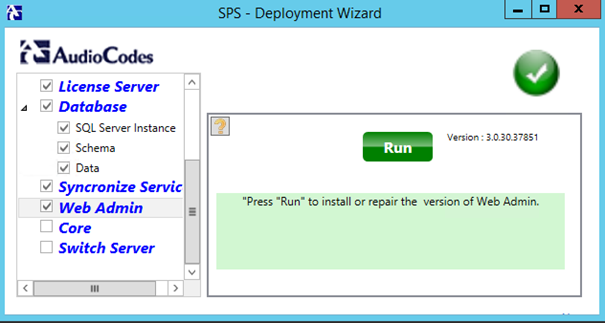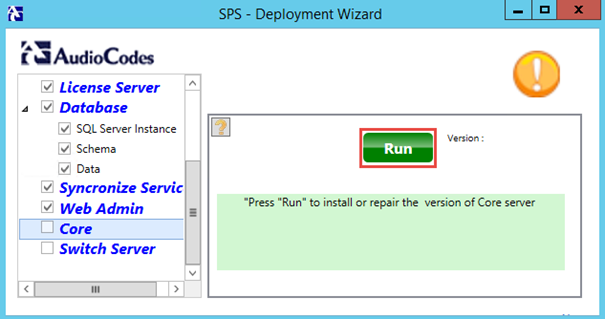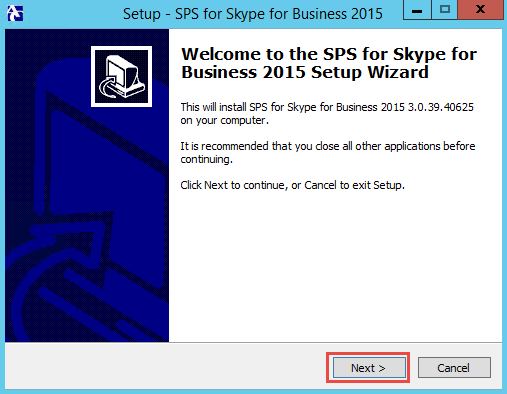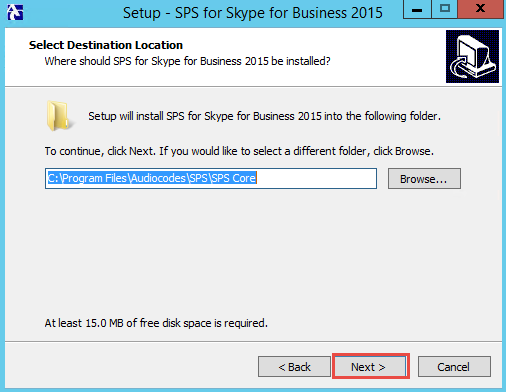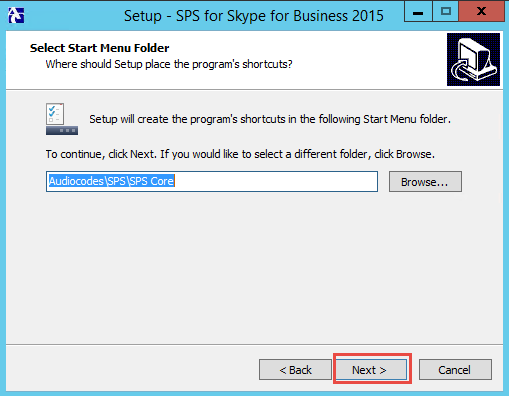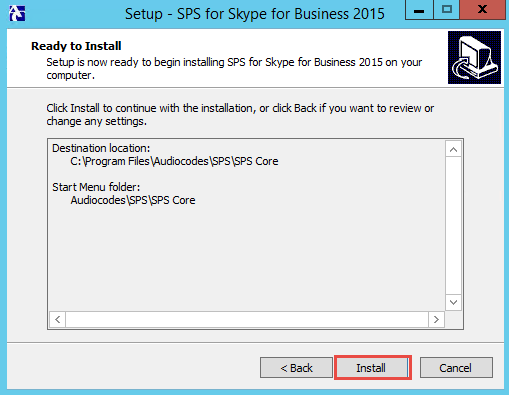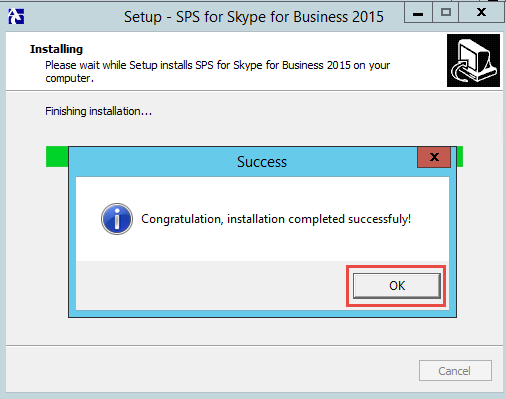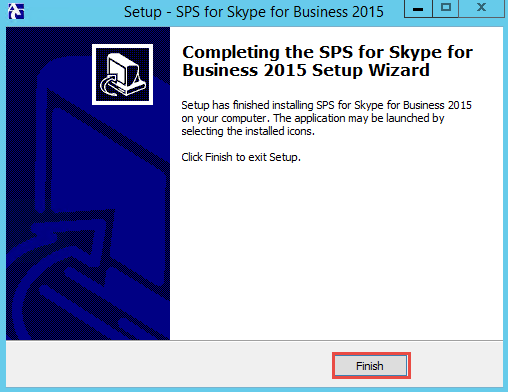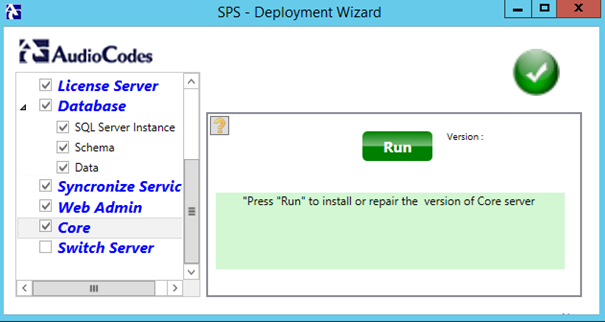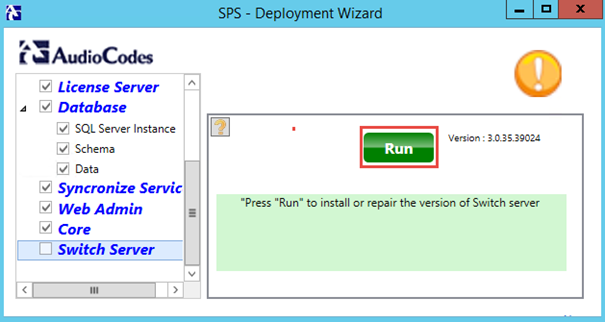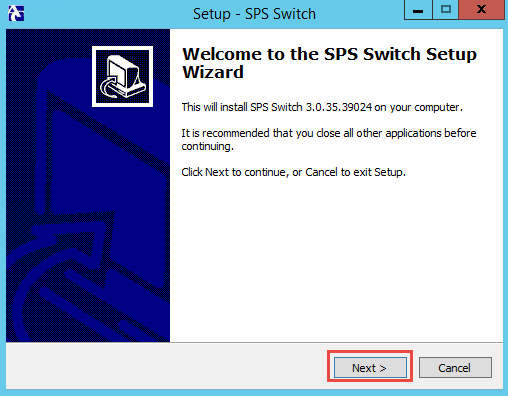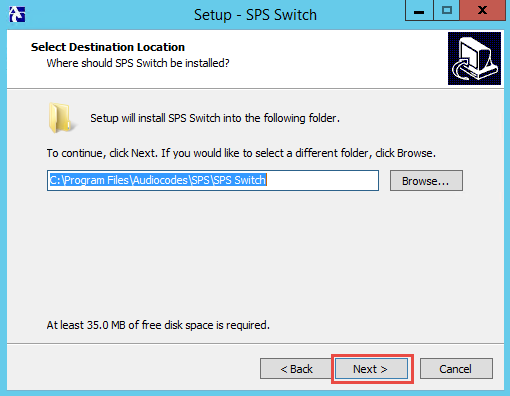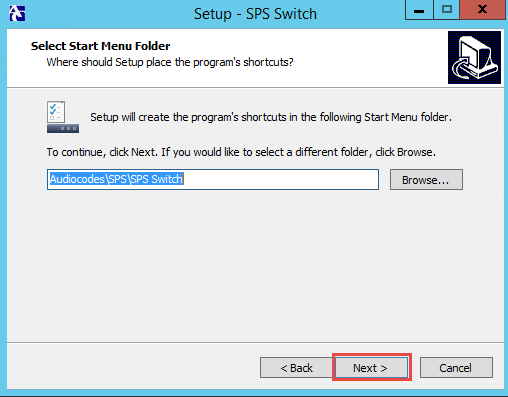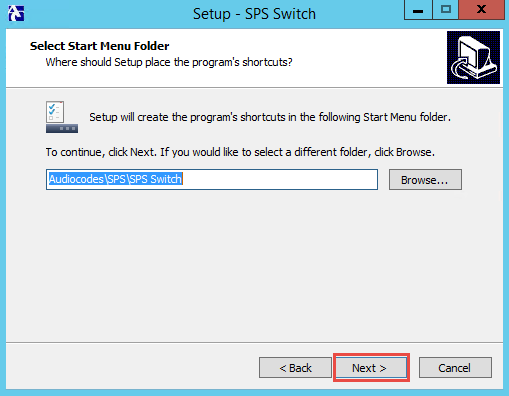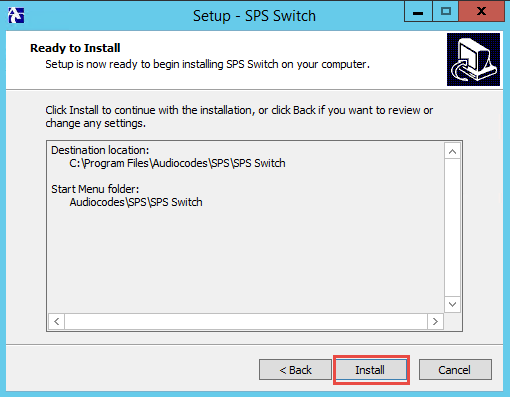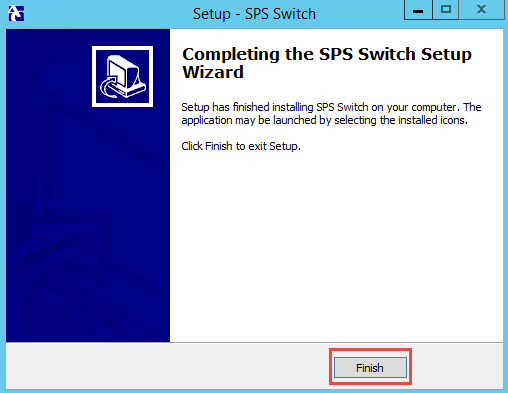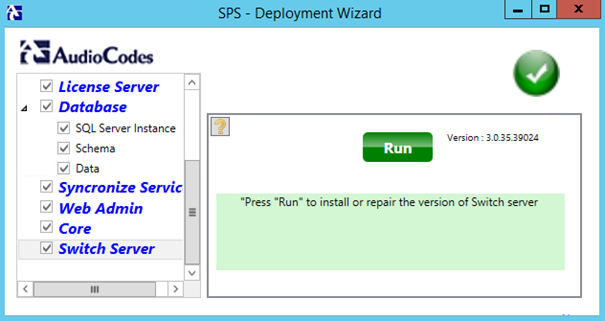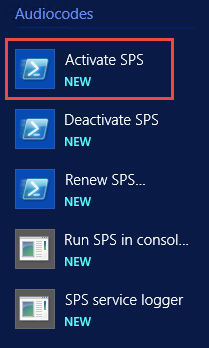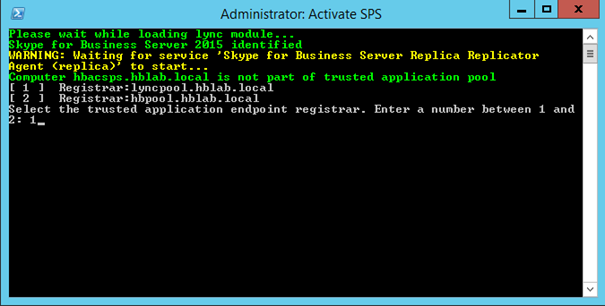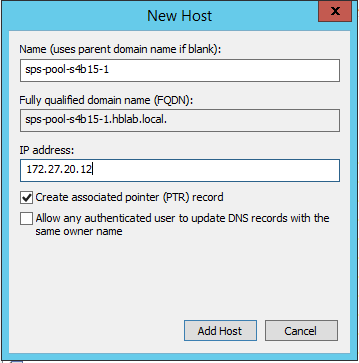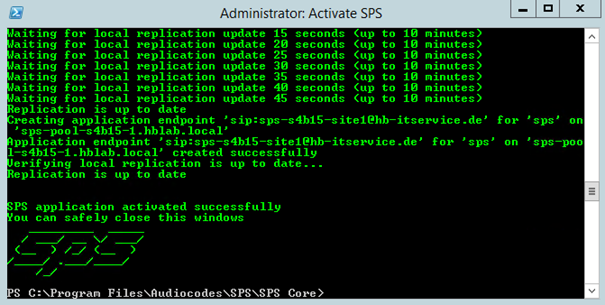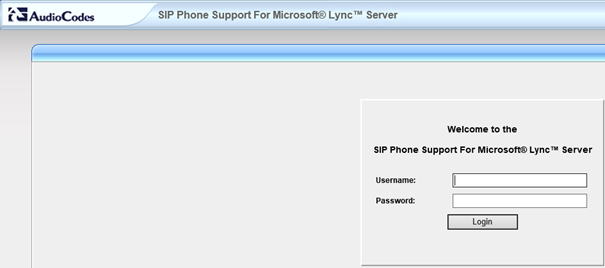Installation Ordner
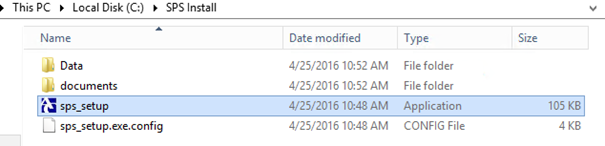
SPS_Setup starten und Prequsites installieren
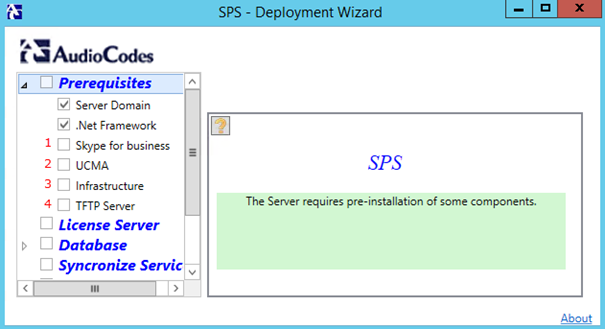
-
Skype for Business Core Components

Run Setup

Install

OK

Next
Install Admin Tools

Next

Finish
Install Local Configuration Store
 Run
Run
Next

Finish
-
UCMA
Will be installed with SFB core components
-
Infrastructure
Install Appache Server and PHP

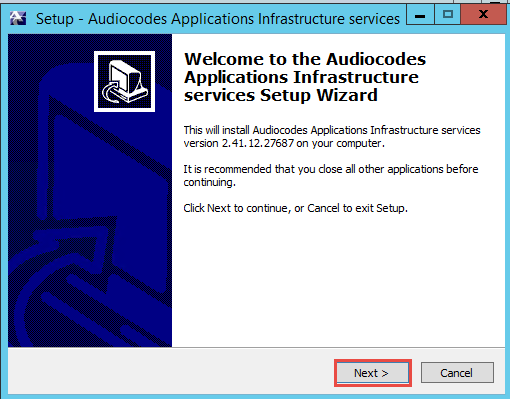
Next
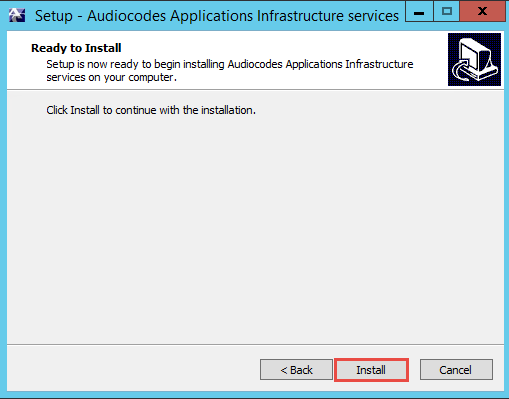
Install
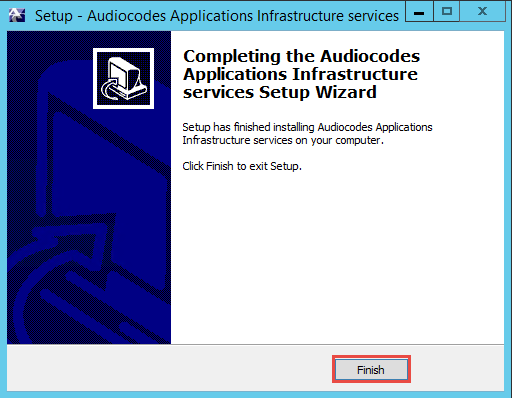
Finish
-
TFTP Server
Solaris Win TFTP Server installieren

RUN

Next

Next

Your User Name and Company, next

Next

Install

Finish

Es sollten nun alle Voraussetzungen installiert sein
2. License Server installatieren
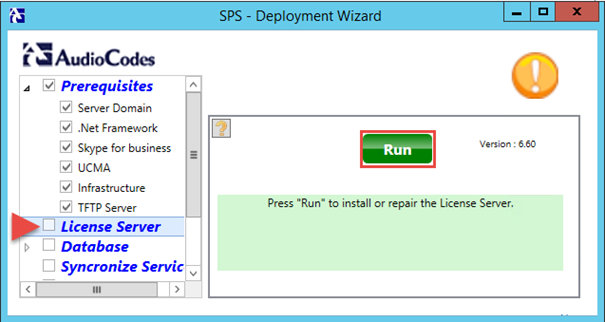
Run
Nach Installation, sollte ein Häkchhen erscheinen
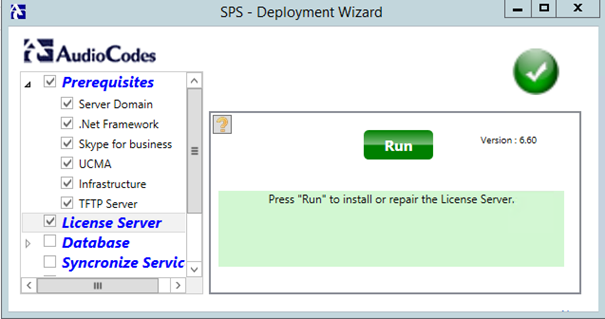
Datenbank installieren
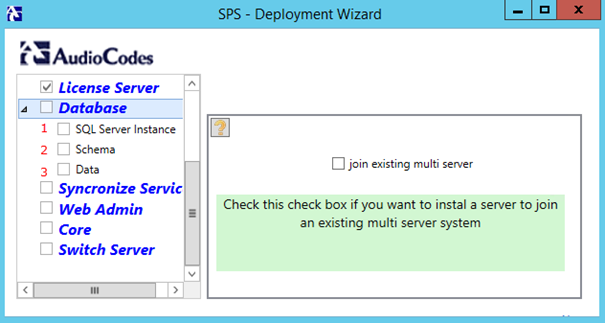
-
SQL Server

RUN

Yes

Next

Install

Wait for SQL Installation

Finish

-
SQL Schema

Run

No, new Server

Next

Install

Wait for installation

Finish

Wait for the green hook
-
SQL Data

RUN

Next

Install

Wait for installation

Finish

Ready
Synchronize Service

Run


























Activate SPS


DNS für SPS erstellen sps-pool-s4b15-1


Start Appache
SPS Service starten
Install FileZilla Server
Download FTP Server from
https://filezilla-project.org/download.php?type=server

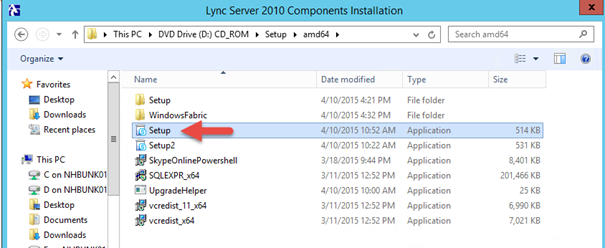
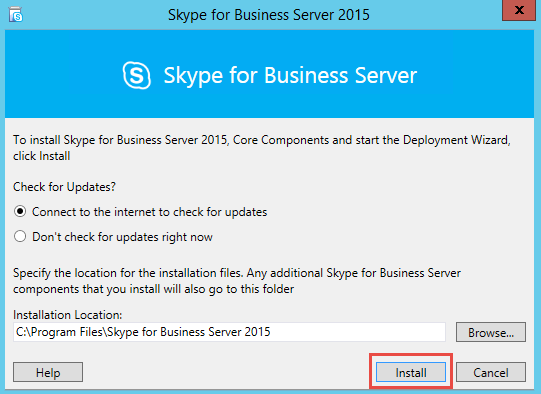
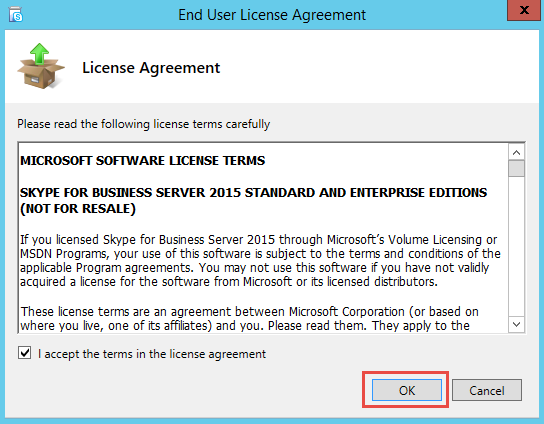
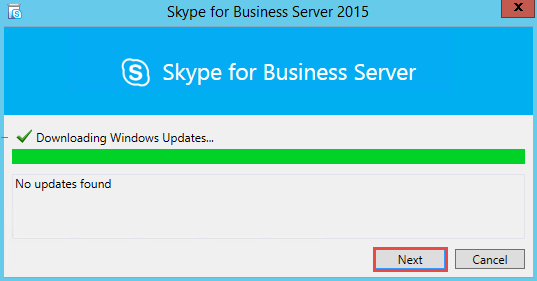
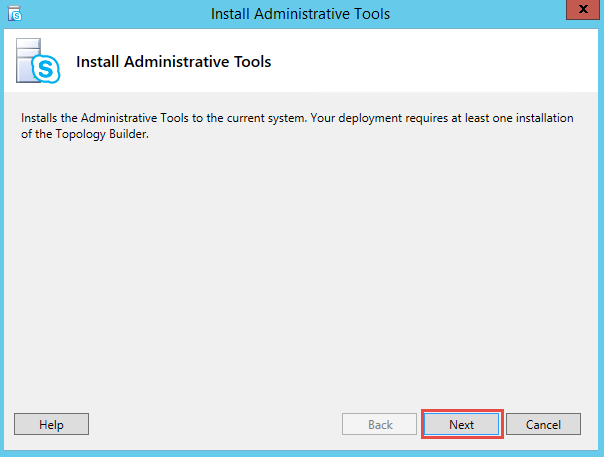
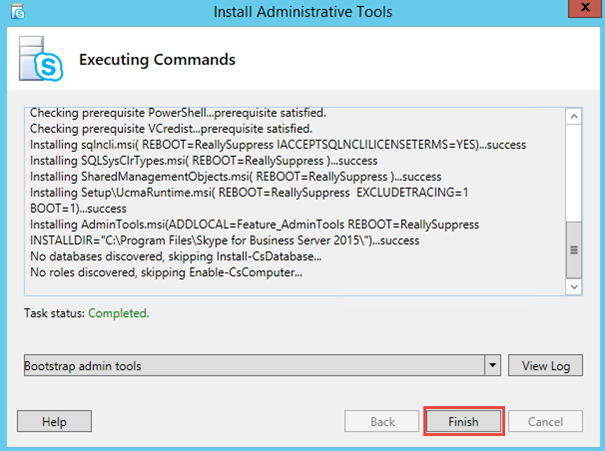
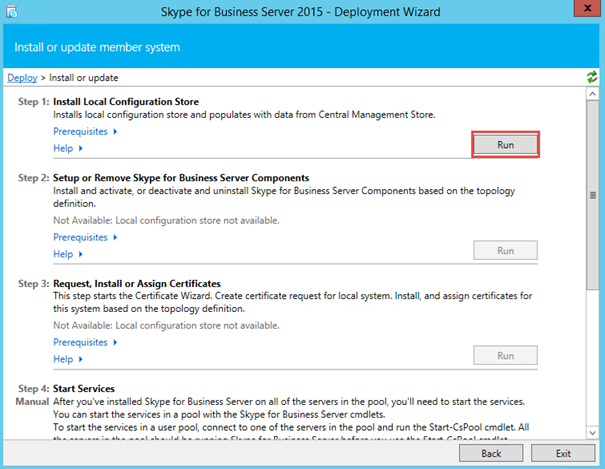 Run
Run